Help us continue to build and maintain our open source projects. We’re a small team of independent developers and every little bit helps.
Deploying Trellis to DigitalOcean
DigitalOcean is a cloud infrastructure provider that offers virtual servers called droplets starting at $5/month that can handle most normal WordPress sites when provisioned with Trellis.
To provision a server, Trellis requires a server running a bare/stock version of the latest Ubuntu LTS release.
ℹ️ If you signup for DigitalOcean through the Roots referral link you will receive a free $200 in credit for 2 months, and you help cover the costs of our hosting.
Creating a new DigitalOcean droplet
Trellis CLI comes with a trellis droplet create command to automatically create a DigitalOcean droplet for a specified environment:
$ trellis droplet create production
This command requires a DigitalOcean personal access token.
If the DIGITALOCEAN_ACCESS_TOKEN environment variable is not set, the command will prompt for one.
Quick start (region and size will be prompted)
$ trellis droplet create production
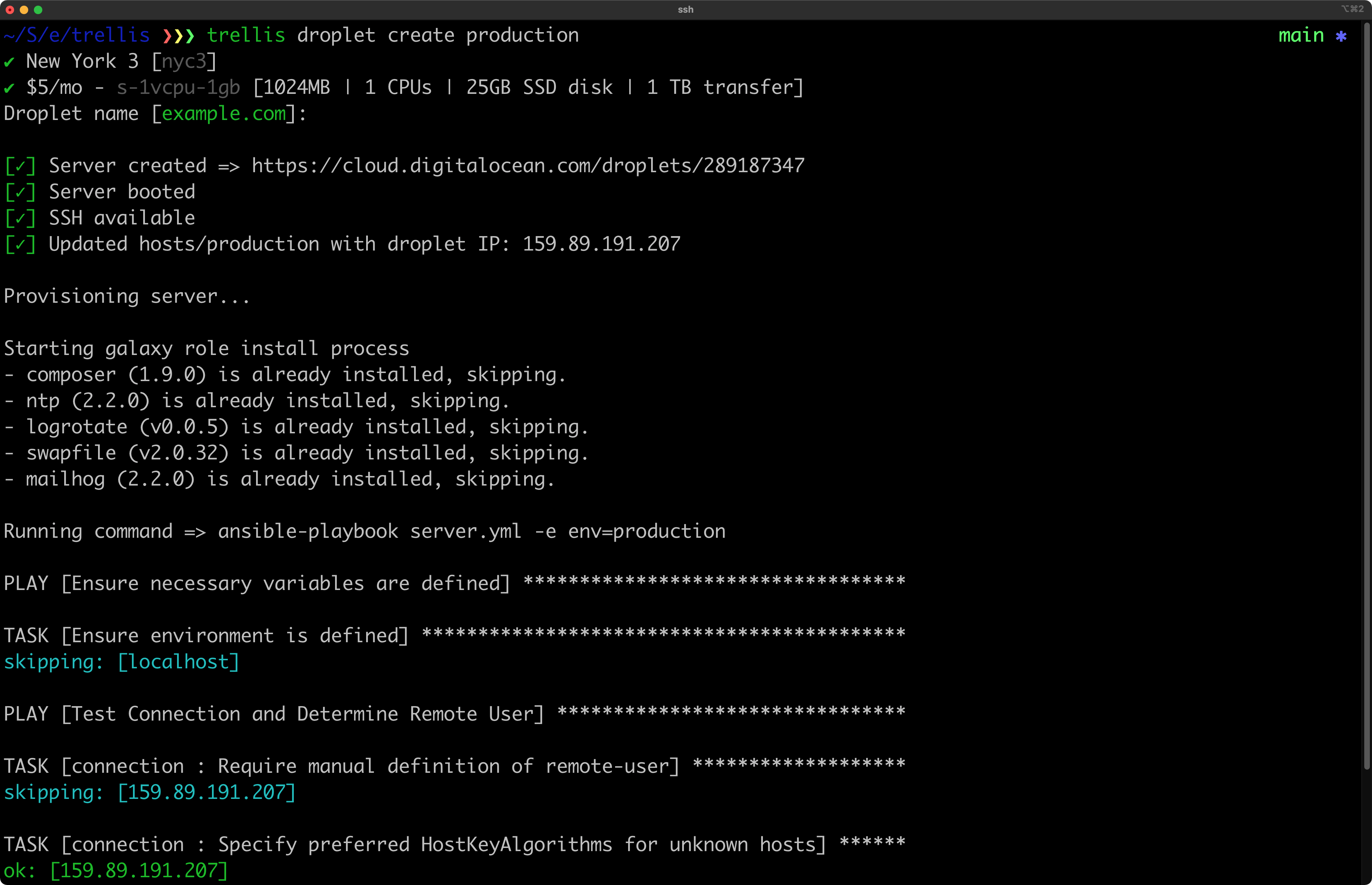
The remote server playbook will run and provision your droplet with PHP, Nginx, and everything else included in Trellis.
Additional options
The command help file can be accessed by passing the --help flag:
$ trellis droplet create --help
trellis droplet create --help
Usage: trellis droplet create [options] ENVIRONMENT
Creates a droplet (server) on DigitalOcean for the environment specified.
Only remote servers (for staging and production) are currently supported.
This command requires a DigitalOcean personal access token.
Link: https://cloud.digitalocean.com/account/api/tokens/new
If the DIGITALOCEAN_ACCESS_TOKEN environment variable is not set, the command
will prompt for one.
Create a production server (region and size will be prompted):
$ trellis droplet create production
Create a 1gb server in the nyc3 region:
$ trellis droplet create --region=nyc3 --size=s-1vcpu-1gb production
Create a 1gb server with a specific Ubuntu image:
$ trellis droplet create --region=nyc3 --image=ubuntu-18-04-x64 --size=s-1vcpu-1gb production
Create a server but skip provisioning:
$ trellis droplet create --skip-provision production
Arguments:
ENVIRONMENT Name of environment (ie: production)
Options:
--region Region to create the server in
--image (default: ubuntu-20-04-x64) Server image (ie: Linux distribution)
--size Server size/type
--skip-provision Skip provision after server is created
--ssh-key (default: ~/.ssh/id_rsa.pub) path to SSH public key to be added on the server
-h, --help show this help
Changes made after running the command
After creating a new droplet, your local project will have a modified hosts file for the environment that you provisioned:
[production]
-your_server_hostname
+159.89.191.207
[web]
-your_server_hostname
+159.89.191.207
Deploying to DigitalOcean droplet
Once your server is provisioned you’ll want to perform the first deploy. If you try to visit your site before deploying you’ll see a server 500 error.
$ trellis deploy production
After the first deploy is done, you can now either install WordPress by visiting the site or even import an existing database.
$5 droplet performance
If you enable the FastCGI caching in Trellis then you’ll be able to squeeze quite a bit of performance out of a $5 DigitalOcean droplet.
Last updated